Ethnic Studies Specialized Databases
Which Database Should You Use?
Ethnic Studies is such an interdisciplinary field that you need to really think about the specific topic you are researching carefully to decide the best database to use. Read the descriptions here carefully.
For current issues type information and to search the ethnic PRESS (mostly magazines whose audience is people in a specific ethnic group), Ethnic Newswatch is the way to go! Detailed information about searching it is in the column to the right here.
Another database that will have something for almost every research topic in ethnic studies is Proquest Social Sciences Premium Collection, also featured in the column to the right. Like Ethnic Studies itself, it is interdisciplinary.
If you are just beginning to explore your topic, a good database to explore in is Omnifile, described above.
If your research has a historical angle or cultural life of America angle, you should be sure to explore America: History & Life , described below.
Speaking of American, how about the political angle? If your topic is related at all to politics, you should be sure to search Political Science Complete.
Many, many aspects of ethnic studies research are SOCIOLOGICAL ("... the science of society, social institutions, and social relationships..." according to www.merrian-webster.com/dictionary) in nature or perspective. There is a huge sociology database called, suprisingly, Sociological Abstracts.
And, if your topic has to do with women in particular, you need to search Women's Studies International.
If you researching an author or literature, then you will need to tackle the MLA Bibliography.
Does your research have anything to do with Art? Then you will need Art Index and maybe Artbibliographies Modern.
America: History & Life for the Historical Perspective
-
America: History and Life with Full Text This link opens in a new windowThink of this as a database for articles about the history and culture of the United States and Canada. It indexes articles from about 1,700 journals from 1964 to the present and will lead you to some books and other media as well. Be sure to use the HISTORICAL PERIOD limit option to specify the time period about which you are interested and the LANGUAGE limit unless you want to read articles in Chinese or Bulgarian about the U.S.
This is a real treasure trove of historical information. And, remember, history began yesterday. If you've searched an EBSCO database before, like OmniFile, it will look familiar. However, it has a few features that are unique and potentially very useful! Look in the area below the search boxes for your options.
For one, if you are interested in a specific era or time period, you can enter that in the HISTORICAL PERIOD boxes. If I were interested in events from the 1960s, for example, I would do this:

You also want to choose English from the pulldown Language menu. Yes! There are articles in Bulgarian about American history!
The other options are fairly obvious, like date of publication and document type. This is overwhelmingly journal articles, though, so the latter is not that important.
And, like searching any library database, keep your searches simple. Think of each search box as representing a single idea in research topic. If different words could represent one idea, use OR in the box for that idea (mine* or mining; labor or work*). And, don't forget the * to pick up major variations in word endings!
Another issue that arises often is geography. If one of your main ideas is geographical, what words do you pFor example, what are the "western states"?
Ethnic Newswatch -- A Unique Research Resource
-
Ethnic NewsWatch This link opens in a new windowThis database contains two collections: 1) A current collection (1990-present) of full- text newspapers, magazines, and journals from ethnic and minority presses. 2) A History collection (1959-1989) of full-text newspapers, magazines and journals, focusing on African American, Hispanic American, and Native American presses.
Ethnic Newswatch is, despite the newsy title, a TRULY excellent source of scholarly articles in Ethnic Studies and definitely where you want to BEGIN your research in the field. The few, brief tips below will help you get the most out of your searching:
TIP ONE: You ARE an ADVANCED searcher. So, if you open in the Basic search mode, click the Advanced Search hotlink straightaway!
TIP TWO: Use those search boxes and the Boolean AND to describe your topic. Stick to really important, unambiguous keywords. Separate synonyms/alternatives by using the OR or actually typing an OR. Put " " around phrases. Use the asterisk* to pick up variations on words ... even for a singular/plural. See the example below:

Then click 
TIP THREE: Most of the material in here is not scholarly/peer-reviewed. To limit your results to just the academic literature, click Scholarly Journals in the column to the left of the search results.
TIP FOUR: Click on the article titles that sound interesting and read the abstracts. Then, if you like it, capture the formatted APA citation by clicking the  button to the right of the title of the article.
button to the right of the title of the article.
TIP SIX: Send yourself the fulltext and a PERMANENT LINK to items you like by using the EMAIL option. You can block-copy a stable document URL in the Abstract/Details view.
TIP SUPERHUGE: When you find a true research-based article, reporting on a study, you can often use it to find other related research using these two wonderful tools of the database
- Click on the hotlink to the articles REFERENCES. These could be a TAB
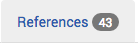 or just a link, e.g. References (43), depending on what view you are in
or just a link, e.g. References (43), depending on what view you are in - Sometimes the article you are looking at has been Cited by other articles, and you will see a link to those as well:

Tips for Searching Proquest Social Sciences Premium Collection
-
ProQuest Social Science Premium Collection This link opens in a new windowThis is really a mega-database in that it includes several huge databases, like Sociological Abstracts and Language & Language Behavior Abstracts, among others. Dates of coverage vary widely. Besides articles from thousands of scholarly journals, you will find conference papers, dissertations, government documents, and more! If you are wise, you will read the tips for searching below very thoughtfully!
TIP ONE: Use those search boxes and the Boolean AND to describe your topic. Stick to really important, unambiguous keywords. Separate synonyms/alternatives by using the OR or actually typing an OR. Put " " around phrases. Use the asterisk* to pick up variations on words ... even for a singular/plural. See the example below:

Then click 
TIP TWO: This database tends to retrieve large numbers. Generally, use your option to search in a particular field to for the most important concept or idea, so, in this example, restrict that top search box to SUBJECT:

TIP THREE: There's a lot in here that is not scholarly/peer-reviewed journal articles. To limit your results to just the academic journal literature, click Scholarly Journals in the column to the left of the search results.
TIP FOUR: Click on the article titles that sound interesting and read the abstracts. Then, if you like it, capture the formatted APA citation by clicking the  button to the right of the title of the article.
button to the right of the title of the article.
TIP SIX: Send yourself the fulltext and a PERMANENT LINK to items you like by using the EMAIL option. You can block-copy a stable document URL in the Abstract/Details view.
TIP SUPERHUGE: When you find a true research-based article, reporting on a study, you can often use it to find other related research using these two wonderful tools of the database
- Click on the hotlink to the articles REFERENCES. These could be a TAB
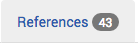 or just a link, e.g. References (43), depending on what view you are in
or just a link, e.g. References (43), depending on what view you are in - Sometimes the article you are looking at has been Cited by other articles, and you will see a link to those as well:

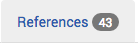 or just a link, e.g.
or just a link, e.g. 